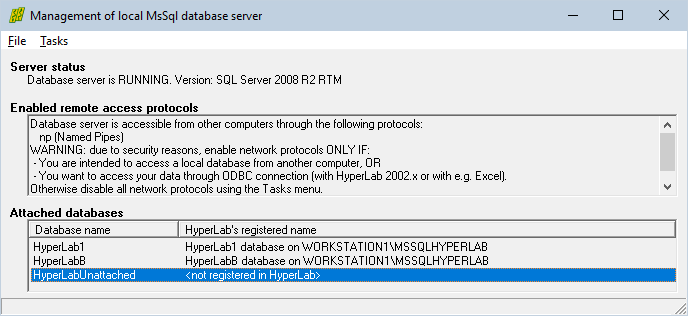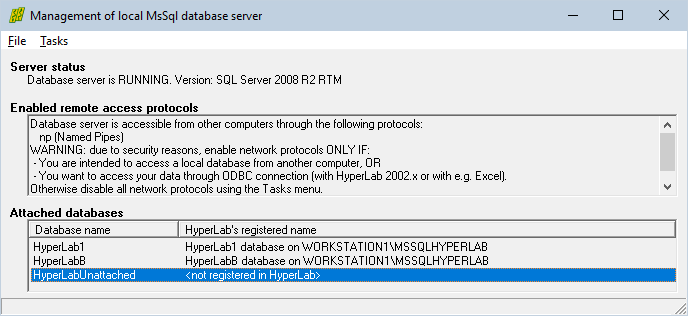Moving databases between computers
HyperLab makes it possible to transfer all your data in your databases from one computer to another. There are plans to implement an export – import utility, which will be able to transfer standalone data items between databases, but it is not implemented yet: only complete databases may be transferred.
There are basically two methods for transferring databases between computers:
Backup the database and restore it on another computer. This way one single backup file is created, which can be easily transferred to another computer where it is restored as a new database. This is the preferred method.
Detach and attach database files from the local database server. This method makes it possible to make a copy of the *.MDF (data) and *.LDF (log) files of the database and transfer it to another SQL Server. Use this method only if backup fails.
If in doubt about which databases are visible to the database server and which ones are attached to HyperLab, click Database Server icon at the left, and Manage database server task from the right.
The management window lists all attached databases and their corresponding HyperLab status.