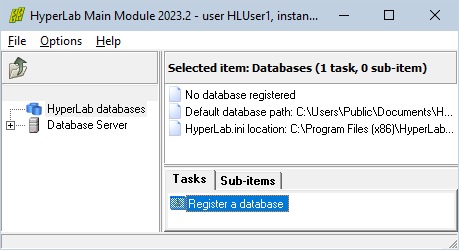
Click on the HyperLab databases root node in the database browser tree of the Main Module, then click Register a database task from the Tasks window.
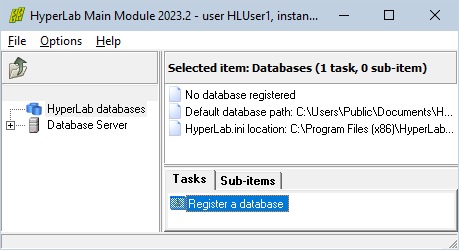 Click on the HyperLab databases root node in the database browser tree of the Main Module, then click Register a database task from the Tasks window.
|
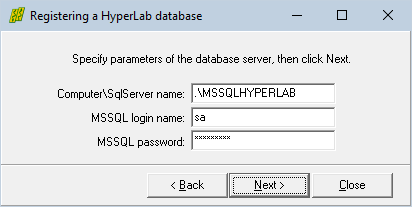 The local database registering wizard appears now.
Enter a valid database user name and password, then click Next.
|
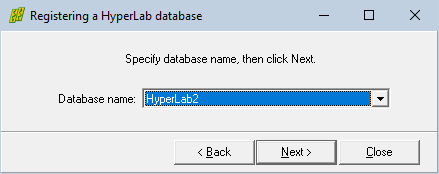 Select a local database that is not currently registered, then click Next.
|
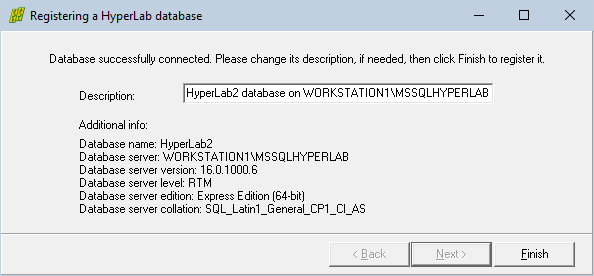 If the selected database is accessible on the local database server, you can specify a description for the database.
This description will be displayed in Main Module's database browser tree, under HyperLab databases node. Also some attributes of the local database server are displayed.
When you are ready, click Finish.
|