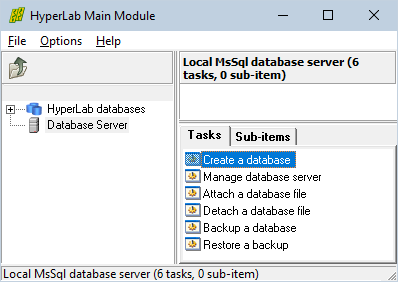
Click Database server node, then on the task Create a database.
The Database creating wizard appears now.
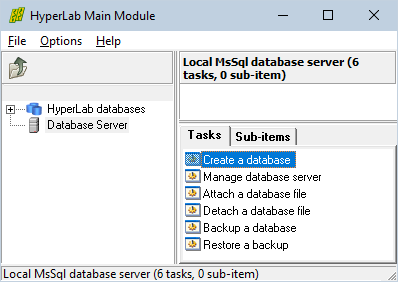 Click Database server node, then on the task Create a database.
The Database creating wizard appears now.
|
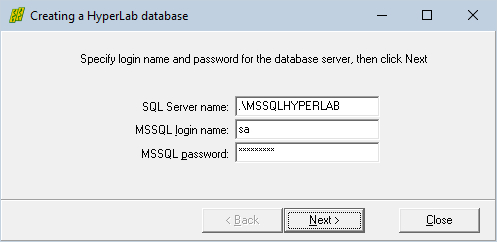 Enter login name sa and password for the database administrator.
Note: Default database server password is Hlpwd2023 for the HyperLab 2023 product line (after an upgrade, you may also try Hlpwd 2013..2022, orhlpwd2002..2009).
When you are ready, click Next.
|
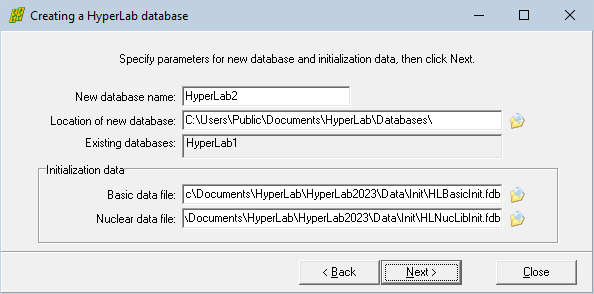 Specify the name of the new database, then click Next.
|
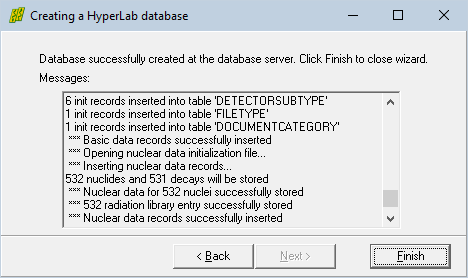 An automatic database creation process is started, which also incorporates the copying of large amount of nuclear data to the new database. The process may take several minutes.
When the copying process ends, click Finish.
|