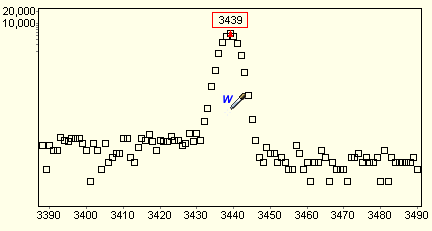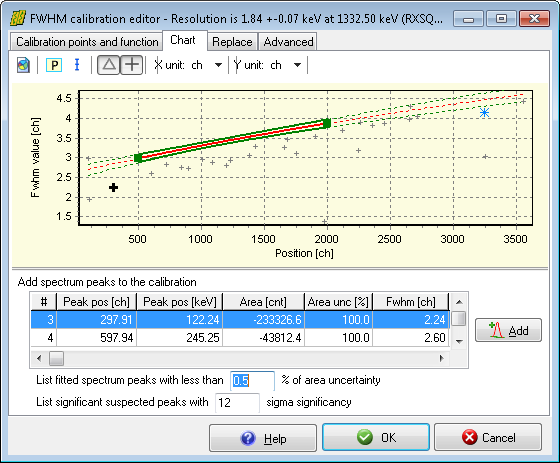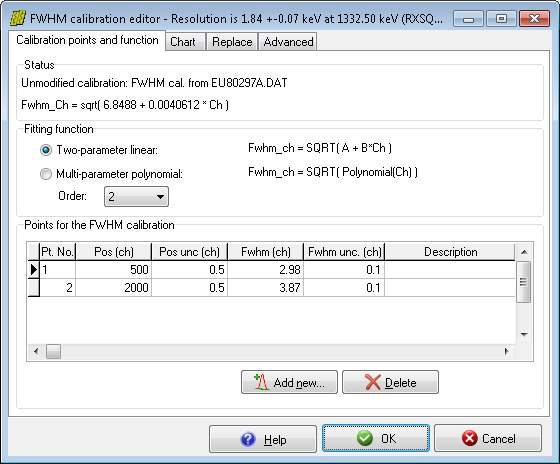
These comprise the current status (modified or unmodified), and the calibration point list as well. The point list contains two or more editable calibration points, to which a fit is performed, thus determining a FWHM calibration curve, which basically has a square-root shape, and serves FWHM in channel units.
If the fitting function is linear, then a line will be fit to square of the input FWHM values. If only two input points are used, the line must go through both points. If more than two input points are specified, a least–square fit is performed, in order to determine the optimum calibration line between scattering points.
If the fitting function is a polynomial, then a polynomial curve is fitted to the data points. This requires n+1 input data points, where n is the degree of the polynomial, and is advised only if you have experienced significant deviation from a simple square-root FWHM curve.