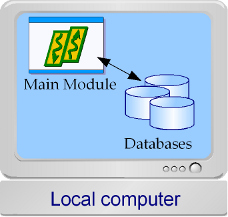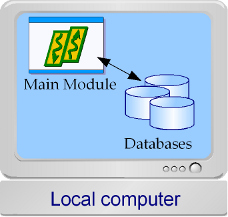The most common case is “Local database” topology, because only one computer is required in this arrangement.
All HyperLab components must be installed on this sole machine, which will contain a local database management server software, as well as one or more local databases.
Spectrum files have to be imported into the database, then the measurement entries are evaluated by the Peak Evaluator. The resulting peak entries are also stored back in the database.
In this local database scenario, database access is performed at maximum speed, because network communication overhead is omitted.
Installation instructions
Install all HyperLab components on the computer, including the Main Module and the Microsoft SQL database server.
Create a local database from the Main Module: click on Database Server node, then select task Create database from the right and follow the instructions.
Register the newly created local database in Main Module: click on HyperLab databases node, then select task Register a database from the right and follow the instructions.
Start using your newly registered local database.