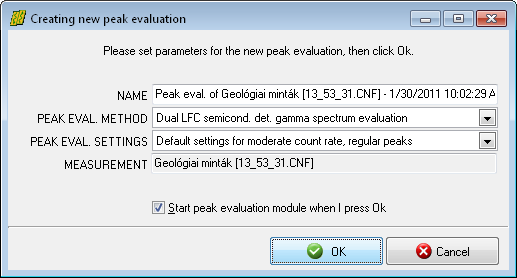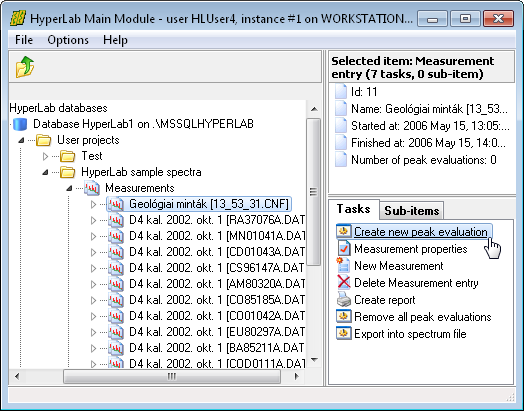
To create a new peak evaluation entry and start the Peak evaluator, select your measurement in the database browser tree, then click task Create new peak evaluation in the Tasks window.
Alternatively, you can hit the Enter key, after you selected the measurement node, as Enter key will always start the currently selected task.
A window appears now, which lets you create a new peak evaluation entry in the database.